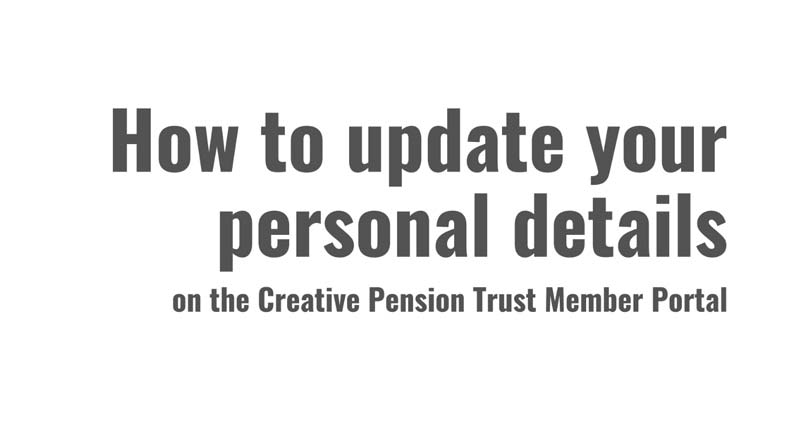Need some help to update your personal details on the Creative Pension Trust Member Portal? Check out this step-by-step video:
Summary
- You can update contact information such as your email address and home address, and change your username and password using the Creative Pension Trust Member Portal
- You may need to speak to your employer to change your personal details if they are incorrect
- Always check we have an up to date personal email address to reach you on
Your guide to the information on this page
Need a little more information?
You can easily update your personal details and contact information with us using the Creative Pension trust Member Portal or via your employer.
Once you’ve logged in to your account on the Creative Pension Trust Member Portal, look for the My Details tab in the Navigation Menu and click on it. You will then be taken to the Your Profile page, from which you can update your personal information. This is divided into several sections:
- My Login Details – from here you can update:
- Your username: you may wish to choose something more memorable, such as your personal email address
- Your email address: we recommend all members provide a personal email address, rather than one issued by your employer, to protect your privacy and ensure continued access to your pension account
- Your mobile number: so we can reach you about anything important if you ever need our help
- My Details – from here you can update:
- Your home address: to ensure any confidential correspondence we ever need to send is only seen by you
Your personal details are provided to us by your employer. In the unlikely event these are not correct, you will need to contact your employer in the first instance to ensure they correct their records. They will inform us of these corrections and your amended personal details will then be updated and visible in this section.
- Reset Your Password – from here you can update your password. You will need to enter your existing password before choosing a new one. We strongly encourage members to:
- Never share your password with anyone else – including Creative Pension Trust
- Never reuse a password you use elsewhere
- Choose a strong password, using upper and lower case letters, numbers and symbols
- Keep your password secure and consider using a ‘password locker’ app to secure all your private information, personal details and account information
When updating your information, we will normally ask you to verify and confirm these changes by sending you a confirmation email. Once you have saved your details, be sure to check your inbox and click on the link provided to confirm your changes. Without a valid and up to date email address, you will not be able to confirm any changes with us.