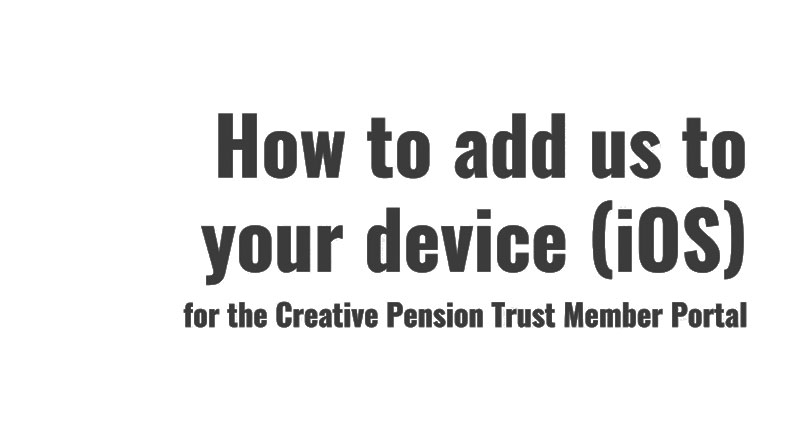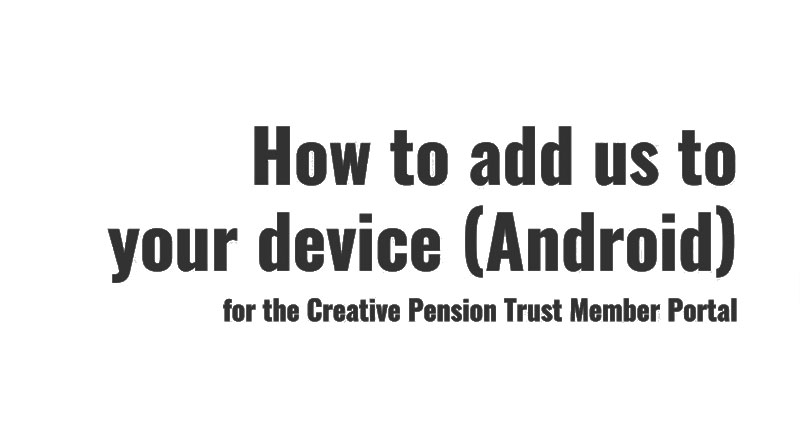Follow this simple video guide to add a shortcut to the Creative Pension Trust Member Portal on your Apple smart device:
Summary
- You can add a shortcut to the Creative Pension Trust Member Portal on your device home screen
- Adding us to your device means you can easily stay in touch with your pension
- Follow the videos below to add us to your Apple or Android device
Your guide to the information on this page
A step-by-step guide to add us to your Android device:
Follow this simple video guide to add a shortcut to the Creative Pension Trust Member Portal on your Android smart device:
About the Creative Pension Trust Member Portal
With access to the Creative Pension Trust Member Portal on your Apple or Android device, you can easily:
- See your pension savings balance
- Update your contact information
- Nominate and manage your beneficiaries
- Combine your old pensions
- Change your investments
- Tell us your planned retirement age
- Generate a statement
- Get a retirement pack
Want to see what other resources are available within the Creative Pension Trust Member Portal?